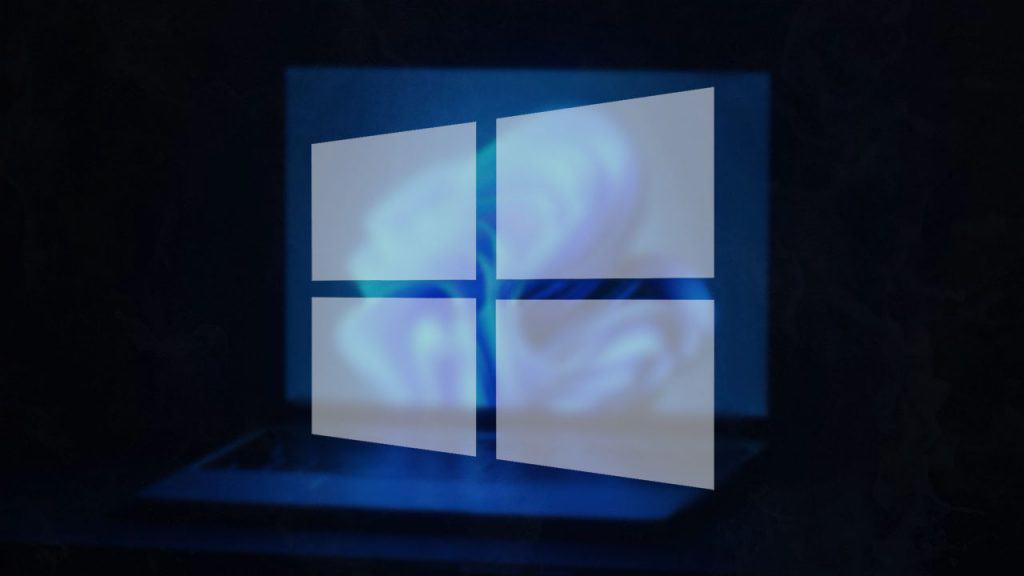KeePass is a free, open-source and cross-platform password manager. You can use it on Windows, Mac, Linux and there are several ports for Android, iOS and other operating systems. This guide should give you a good overview of what KeePass is and how it can make your life so much easier. And if you’re wondering whether KeePass is the best password manager out there, let me reassure you that it’s still a great option, if not the best option in 2022.
Do You Need a Password Manager?
The short answer is yes, absolutely! Password managers like KeePass are great for several reasons. All you have to do is remember one strong key phrase and the password manager will do all the heavy lifting for you.
Why You Shouldn’t Memorize Your Passwords
But before we continue, let me tell you, why memorizing your passwords is a bad idea. If you’re like most people, you are only using one password for all your accounts, which is a pretty bad idea to begin with. Now, the problem here is that if your password gets leaked by one app or website, everyone will have access to any of your accounts that use the same credentials. And that’s the beginning of a nightmare right there, you definitely don’t want to ever find yourself caught in.
Even if you have a very strong password, you shouldn’t be using the same one on every single account you have. And that’s where memorization becomes a real problem. Remembering one strong password or key phrase isn’t too hard. But what if you had to remember individual passwords for every single website you are registered on?
But there are many more reasons, why a password manager is a great idea and I have summarized the 11 most important points on why you need one in the following video.
How To Setup KeePass on Your Computer or Laptop
KeePass for Windows – Vanilla KeePass Guide
Installing KeePass on your PC is a pretty straight forward process. The following video should guide you through all the necessary steps on how to set everything up properly on a Windows machine. If you’re new to KeePass, you should watch this video before any of the other KeePass videos as they built upon what you will learn in this basic KeePass setup tutorial.
You can download vanilla KeePass here: https://keepass.info/download.html
How To Sync KeePass Across All Your Devices
If you want to access your KeePass database across all your different devices, a cloud solution is your best bet for that. There are some things you should keep in mind though when it comes to security and I have created a full video tutorial on how to set up a syncing solution for KeePass.
Best KeePass Plugins
KeePass was released all the way back in 2003, which makes it one of the oldest and most trusted password managers. This is great because many developers have created plugins to enhance the functionality of the popular password manager over the years. I searched through the entire KeePass plugin library extensively and found the following 9 plugins to be extremely useful.
- KeeAnywhere
- Yet Another Favicon Downloader & ExeIconPicker
- URL in Title Bar
- HIBPOfflineCheck
- KP2faChecker
- KeePassQRCodeView
- QuickSearch
- KPEntryTemplates
- KPEnhancedEntryView
I talk about the details of why each of these plugins is useful in the following video. I don’t want to miss out on them anymore!
Remember that these plugins will only work on vanilla KeePass and not on any of the other applications that are mentioned below.
KeePass for macOS – KeePassXC Guide
If you want to install KeePass on macOS, vanilla KeePass might not give you the best user experience, which is why I’d suggest to go for KeePassXC instead, which integrates a lot better with macOS and even allows you to unlock your database using your fingerprint. KeePassXC uses the same database format like vanilla KeePass, so you shouldn’t have any problems following the other tutorials to setup syncing across all your different devices.
You can download KeePassXC here: https://keepassxc.org/
How To Install KeePass on Your Smartphone or Tablet
There are many great apps that you can use to create, modify or access your KeePass database on your smartphone or tablet. You’ll need to use separate apps for Android and iOS though because there is no cross-platform app that you can use on both systems. Don’t worry though, most of these apps can read the .kdbx KeePass database format, so it is more or less a personal preference of which app you like most. I can recommend the following apps for Android and iOS.
KeePass for Android – KeePass2Android Guide
If you’re looking for a solution to install KeePass on your Android device, look no further. KeePass2Android is a feature-rich and user-friendly solution for Android smartphones and tablets that I can highly recommend.
KeePass for iOS – KeePassium Guide
When it comes to iOS devices, KeePassium is definitely a great choice. It allows you to sync passwords automatically across multiple devices and has some neat features.